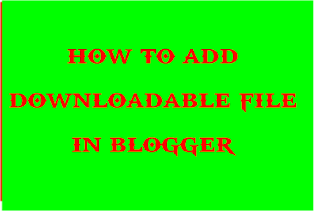
Blogger is one of the best blogging platform known nation wide cause of how easy and responsive it is compared to other blogging platform (name withheld). A lot of new bee bloggers are asking some questions that will make the PRO bloggers be like; whats roungh with this dude, but I noticed it’s not there fault that’s why I decided to write this article for full review about how to upload Downloadable content to blogger be is file, picture, mp3 file/folder or anything at all. CONTINUE READING
also read: best SEO tools every successful blogger must have
also read: download wavyBlogger app for android every successful newbei blogger needs this app for easy access
also read: download wavyBlogger app for android every successful newbei blogger needs this app for easy access
Uploading downloadable file in blogger is just as simple as pie, quiet more easier than it may seam to be that’s if you follow the right tract. Wavyearners are just about to break down all the fart or let me say barriers that are stopping you from owning your own music/fashion/life style blog site. CONTINUE READING
STEP BY STEP GUIDE
ü Upload the file you wish to make downloadable on your blog be it mp3, video, pdf e.t.c.
ü Now click upload.
ü They will give you a download link and also a delete link now copy the download link from the site datafilehost.
Go to your blogger dashboard and click NEW POST.
A new pop-up will display as usual for you to create your new blog content, now write your content as usual but when you reach the place you want your download link to be active; DO THIS
ü Highlight the text you want if your visitor click, download will start automatically.
ü Look at the top of your writing pad you will see link, now click on it.
ü Now paste the download link you copied from datafilehost.com at the second dialog box on your screen pop-up after clicking link
ü Now click save.
ü Now you can publish your post.
WHAT’S NEXT?
Wavyearners will now congratulate you for a job weldone, you have just done the little magic. Now every visitor that click on your link will now download your file, be it MUSIC, VIDEO, FILE ETC.
There are many other data-hosting platform/sites you can use to store you downlodable content if you are not satisfied with datafilehost (the hosting platform/site I use here for my tutorial), Note:>I chose to use it because its the simplest and common of them all cause of its easy features that everyone can adapt to, thanks.
Thanks for reading, don’t forget to share post to love once.
read more: how to add sitemap to blogger
read more: how to add category in blogger
read more: how to place ads code in blogger (with pictures)
read more: how to add category in blogger
read more: how to place ads code in blogger (with pictures)
we are wavyearners.blogspot.com
Additional tags: how to upload downloadable files in blogger, how to upload downloadable files in blogger, how to upload downloadable files in blogger, how to upload downloadable files in blogger, how to upload downloadable files in blogger, how to upload downloadable files in blogger, how to upload downloadable files in blogger, download in blogger, download in blogger, download in blogger, download in blogger, download in blogger, download in blogger, download in blogger, download fiel,download fiel,download fiel,download fiel,download fiel,


Waoooo Thanks for sharing am really greatful. Let me quickly bookmark for future reference.
ReplyDeleteThank you for finding this site interesting
Delete